WP Better Attachments
Dan Holloran • March 8, 2015
Description: WordPress plugin that allows you to add/edit/attach/un-attach/sort the files attached to your WordPress posts all from the post editor. Integrates seamlessly with WordPress using the default WordPress attachments type and no configuration needed to add WP Better Attachments to custom post types. You can now also have full control over cropping of the different attachment image sizes through the media editor.
Plugin Home Page: http://wordpress.org/extend/plugins/wp-better-attachments/
Thanks to these projects:
If your project is included and I do not have you added please let me know, thank you.
If you have any issues please submit an issue or fix it/submit a pull request I will try to handle it ASAP. You an also contact me at DTHolloran@gmail.com.
WPBA Attachments Exist
/** @returns boolean */
wpba_attachments_exist(array(
'post_id' => current_post_id,
'show_post_thumbnail' => true
));
WPBA Get Attachments
/** @return array $attachments The retrieved attachments, respects all settings. */
wpba_get_attachments(array(
'post_id' => current_post_id,
'show_post_thumbnail' => true
));
WPBA Attachment List
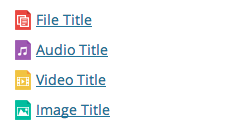
Shortcode
[wpba-attachment-list
post_id="current_post_id"
show_icon="false"
file_type_categories="image,file,audio,video"
file_extensions="png,pdf"
image_icon="path/to/directory/image-icon.png"
file_icon="path/to/directory/file-icon.png"
audio_icon="path/to/directory/audio-icon.png"
video_icon="path/to/directory/video-icon.png"
icon_size="16,20" **width, height**
use_attachment_page="true"
open_new_window="true"
show_post_thumbnail="true"
no_attachments_msg="Sorry, no attachments exist."
wrap_class="wpba wpba-wrap"
list_class="unstyled"
list_id="wpba_attachment_list"
list_item_class="wpba-list-item pull-left"
link_class="wpba-link pull-left"
icon_class="wpba-icon pull-left"]
Function
wpba_attachment_list( array(
'post_id' => current_post_id,
'show_icon' => false,
'file_type_categories' => array( 'image', 'file', 'audio', 'video' ),
'file_extensions' => get_allowed_mime_types(), // array()
'image_icon' => 'plugin_url/assets/img/image-icon.png',
'file_icon' => 'plugin_url/assets/img/file-icon.png',
'audio_icon' => 'plugin_url/assets/img/audio-icon.png',
'video_icon' => 'plugin_url/assets/img/video-icon.png',
'icon_size' => array( 16, 20 ),
'use_attachment_page' => true,
'open_new_window' => true,
'show_post_thumbnail' => true,
'no_attachments_msg' => 'Sorry, no attachments exist.',
'wrap_class' => 'wpba wpba-wrap',
'list_class' => 'unstyled',
'list_id' => 'wpba_attachment_list'
'list_item_class' => 'wpba-list-item pull-left'
'link_class' => 'wpba-link pull-left'
'icon_class' => 'wpba-icon pull-left'
));
Screenshots
WPBA Post Editor Button
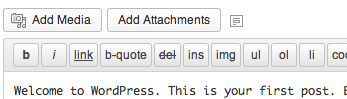
WPBA Meta Box
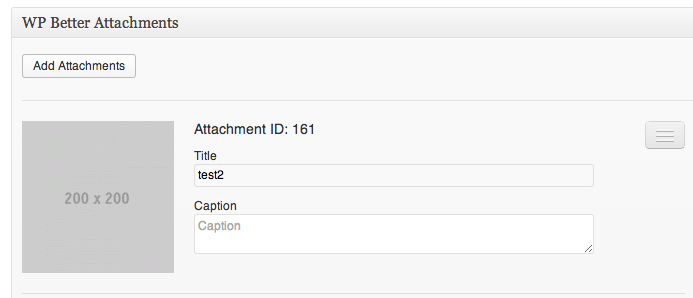
WPBA Unattach Media Library Link
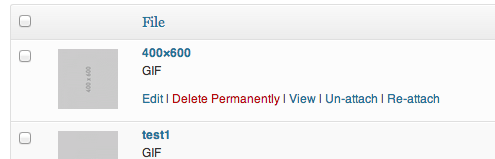
WPBA Attachment Editor
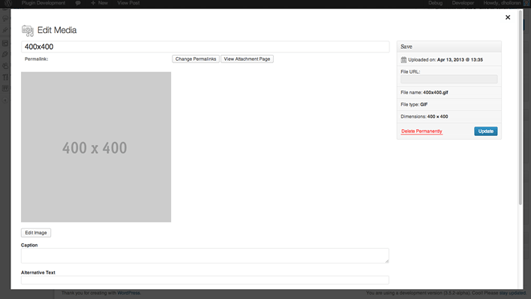
WPBA Crop Editor

Getting Started
To get started with WP Better Attachments you can download it directly here, search for WP Github Recent Commit in your administrator section's Plugins > Add New, or you can download it from the Wordpress plugins directory
Wordpress Plugin Directory Instructions
- Search for WP Better Attachments in Plugins > Add New
- Install & Activate WP Better Attachments
- Go to any page/post/custom post type and start editing your attachments with ease. Use the add attachments button to add new attachments. You can Drag and drop your attachments to arrange their menu order. Click the Un-attach link to un-attach the file from your post.
Manual Install Instructions
- Unzip your download and place in wp-content/plugins/
- Activate WP Better Attachments in the Wordpress Admin area
- Go to any page/post/custom post type and start editing your attachments with ease. Use the add attachments button to add new attachments. You can Drag and drop your attachments to arrange their menu order. Click the Un-attach link to un-attach the file from your post.