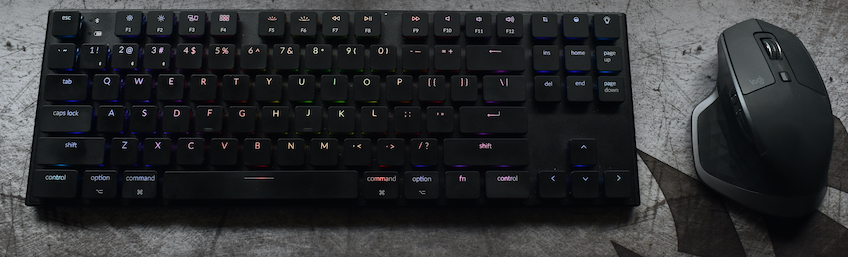My Setup
This is what I use to get work done. Inspired by https://uses.tech/.
Hardware
- MacBook 15"
- Keychron K1 Keyboard
- Logitech MX Master 2S Mouse
- Dell S Series 32" QHD Monitor
- Logitech C930e Webcam
- iPad 10.2
- Apple Pencil (1st generation)
- Smart Keyboard
- AirPods (2nd generation)
Office
- Autonomous Smart Desk Pro
- IKEA Markus Chair
- IKEA Alex Drawer unit
- Heater/Fan
- Corsair Extended Mouse Mat
Development
- Tower
- Visual Studio Code
- iTerm
- ZSH & OhMyZSH
- Responsively - Allows you to view a website in multiple sizes at once.
- Transmit - If I have to use (S)FTP.
- PixelSnap - Excellent for getting dimensions on screen.
- SVGOMG
- ImageOptim
News/Learning
- Reeder - RSS like it's 2010
- Overcast.fm - Podcasts, check out some of my favorite podcasts.
- Exercism.io - CodeKata style tutorials.
- Laracasts - Mainly geared towards Laravel but has some good generic tutorials as well.
- YouTube
General
- Spark - I love the automation features.
- Alfred - Spotlight is good but alfred is just better.
- Cleanshot - Makes taking screenshots and annotation easy.
- Soulver - Math sucks 😔 Soulver makes it suck less.
- Grammarly - For helping me write.
- Google Chrome - My browser of choice.
- Pixelmator - For any simple image work.
- 1Password - If you're not using a password manager you should be.
- Notion - So far Notion is my favorite note taking app.
- Todoist (and pen/paper) - Ror keeping track of tasks.
- Choosy - Allows you to open links like
mailto:, Slack, Zoom, etc. in the correct application every time 🤯. - RunCat - Because it's fun ¯\_(ツ)_/¯.